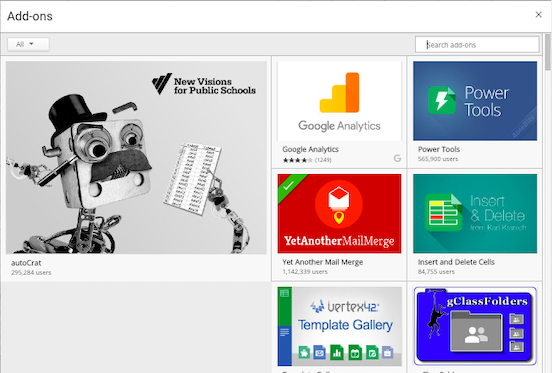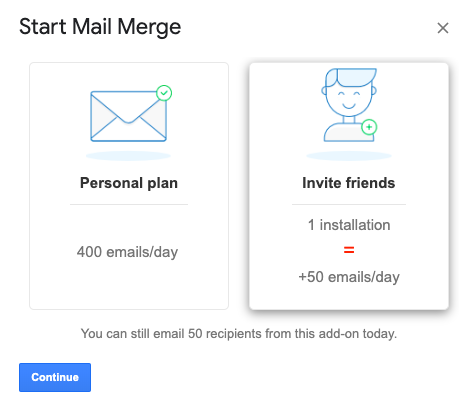London Fashion Week Ticket Request
Fast Track (updated 11.08.21)
How to: Send a personalised email to multiple recipients for LFW show tickets, the fastest way possible - AKA Mail Merge
If, like me, you work as a freelance stylist and not in an office (where colleagues/friends can show you) then fear not - below is a step-by-step guide on how to request tickets* via email in ONE go!
I’m not saying Bcc everyone on the LFW press list - you will be requesting tickets from PRs for the LFW shows. These need to be sent to the correct PR person, they need to be precise and to the point - The PRs are arranging the shows, they do not have time to be reading a long email about why you would like a ticket.
“A stylist needs to be organised and quick; on set, on budget, with prep, on computer, you name it - it is a crucial aspect of the job”
I have been known to spend a whole day requesting LFW tickets - the process being - copying & pasting each email, sending out a separate email to each PR, for each designer show (in February A/W19 LFW there were 81 designers showing, and that was only On Schedule…). That is a lot of emails to write and a lot of time wasted, especially when you should be contacting potential clients, or prepping for a shoot…
So instead, let’s Fast Track.
(I’m assuming most of you are on a Mac and have a gmail account - please email me if you need it for PC - griffiths.danielle@gmail.com)
FAST TRACK
First, look on LFW.co.uk the S/S 22 Show Schedule
(This way you can work out which shows you would like to see & when they are on.)
Next, click on Press & Sales Contacts
This will take you to an Excel document.
Import this file into GOOGLE SHEETS.
Once in Google Sheets, go to ADD-ONS
If you do not have **Yet Another Mail Merge installed on Google Sheets, click on ADD-ONS, then GET ADD-ONS and download it from there. (I am not affiliated with Yet Another Mail Merge)
Email Information
Example email
RECIPIENTS: Leave blank, no email address is needed.
SUBJECT: Ticket Request for $%DESIGNER NAME% LFW S/S22
(In column A1, on Google Sheets - the header is DESIGNER NAME. By putting $%DESIGNER NAME% into the Subject Bar and in the body of your email, you are formatting the email to replace $%DESIGNER NAME% with e.g. 8ON8.
BODY OF EMAIL: Dear $%PRESS CONTACT NAME%
(The same applies for Column C1, you will need to write - Dear $%PRESS CONTACT NAME% - again this will be replaced/formatted with the name of the PR contact.)
YOUR DETAILS:
Affiliation - Magazine / blog / etc (who you work for)
Name - Yours,
Title - ‘Freelance Stylist’ is fine,
Arrival & Departure Date - When you are in London, if living outside of UK.
Delivery Address - For receiving your tickets.
Once your draft email is complete, close it and it will be saved to drafts. Just make sure to ⭐️ the email, this way it will show up immediately when going through Mail Merge.
Go back to GOOGLE SHEETS
Click on ADD-ONS
Go to YET ANOTHER MAIL MERGE
Click on START MAIL MERGE
————————————
Recipients Column - Press Contact Email
Click - SAVE
————————————
N.B You will have a limit of sending 50 emails per day on the Free Plan of Yet Another Mail Merge.
Click - CONTINUE
————————————
Fill in your name in the Sender Name box.
Scroll through Email Template to find the email you want to send. This will be from the Drafts section of your Gmail account.
Tick - TRACK EMAILS
Test the email - RECEIVE A TEST EMAIL
Once you have checked your test email
Then press - SEND ALL EMAIL
————————————
You will have a window pop up with confirmation that your emails have been sent & which ones have bounced, along with a Tracking Report on the right-hand side.
Et voila!
Bye for now,
Danielle xx